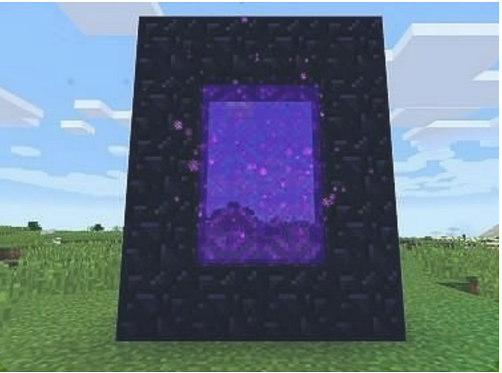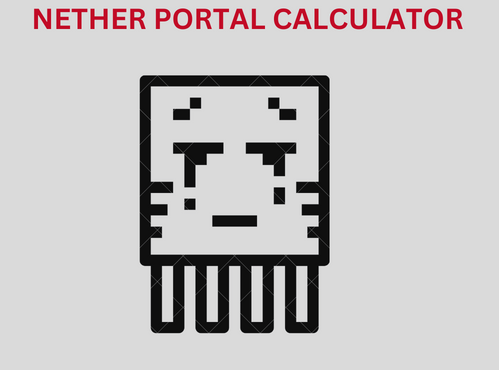Yes, you can use a Nether portal calculator to link multiple portals together in Minecraft. This can be a very useful tool for players who want to create efficient transportation networks in both the Overworld and the Nether.
❖ Calculating Portal Coordinates
To link multiple portals together, you will need to calculate the coordinates for each portal in both the Overworld and the Nether. This can be done manually, but it is much easier and faster to use a Nether portal calculator.
The calculator will ask you for the coordinates of your starting portal, which is typically located at your home base. You can then enter the coordinates of your destination portal, which might be located in a different biome or on a different continent. The calculator will then give you the correct dimensions for the portal you need to build in the Nether to connect the two Overworld portals.
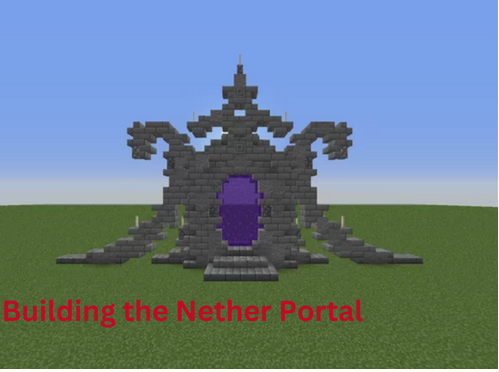
Also Read: The Role of Cooling in Building a PC: Tips and Tricks
❖ Building the Nether Portal
Once you have calculated the correct dimensions for your Nether portal, you can build it in the Nether. It is important to note that the Nether is scaled down by a factor of 8, which means that every block you travel in the Nether is equivalent to 8 blocks in the Overworld.
For example, if your starting portal in the Overworld is located at coordinates (x=100, y=70, z=-200), the corresponding coordinates in the Nether would be (x=12, y=70, z=-25). You would need to build a portal at these coordinates in the Nether to connect to your starting portal.
❖ Linking Multiple Portals
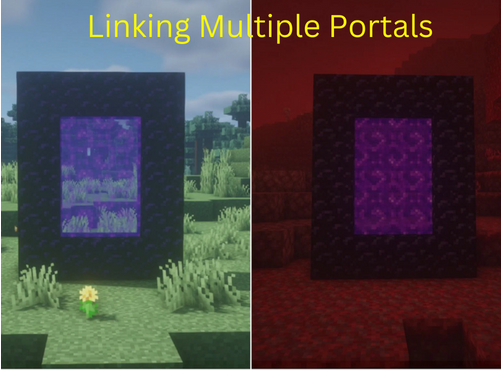
To link multiple portals together, you will need to repeat this process for each pair of Overworld portals you want to connect. You can also use the calculator to check if your existing portals are correctly linked and adjust their coordinates if necessary.
By linking multiple portals together, you can create a network of fast travel options that can save you a lot of time and resources in Minecraft. With a Nether portal calculator, this process can be much faster and easier than doing it manually.
Using a Nether portal calculator is a quick and easy way to link multiple portals together in Minecraft. Here’s how to do it:
Also Read:
Step 1: Determine the coordinates of your starting portal
The first thing you need to do is determine the coordinates of your starting portal in the Overworld. This is typically the portal located at your home base. Note down the X, Y, and Z coordinates.
Step 2: Determine the coordinates of your destination portal
Next, determine the coordinates of your destination portal. This might be another portal located in a different part of the Overworld that you want to connect to. Note down the X, Y, and Z coordinates of this portal as well.
Step 3: Enter the coordinates into a Nether portal calculator
There are several online Nether portal calculators that you can use. One popular option is the Chunkbase Nether Portal Calculator. Enter the X, Y, and Z coordinates of your starting portal and your destination portal into the calculator.
Step 4: Build the Nether portal
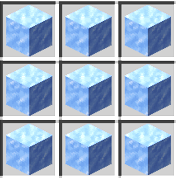
The calculator will give you the dimensions of the Nether portal that you need to build to connect your two Overworld portals. You can then build the Nether portal at the corresponding coordinates in the Nether.
Step 5: Test the portal
Once you’ve built the Nether portal, go through it to test if it is properly linked to the correct portal in the Overworld. If it isn’t, you may need to adjust the coordinates of the Overworld portal or the Nether portal and try again.
Also Read:
Step 6: Repeat for additional portals
If you want to link multiple portals together, repeat the process for each pair of Overworld portals that you want to connect.
Using a Nether portal calculator can save you a lot of time and effort in Minecraft, especially if you want to create a network of interconnected portals to travel quickly around the game world. With just a few simple steps, you can use a Nether portal calculator to link multiple portals together and explore the game world more efficiently.
➢ Conclusion
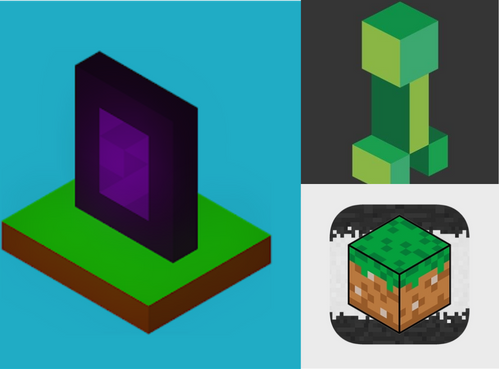
In conclusion, a Nether portal calculator can be a useful tool for Minecraft players who want to link multiple portals together in both the Overworld and the Nether. By calculating the coordinates of each portal and building the correct dimensions for the Nether portals, players can create an efficient transportation network that saves time and resources. With just a few simple steps, players can use a Nether portal calculator to connect multiple portals together and explore the game world more efficiently.
Also Read: